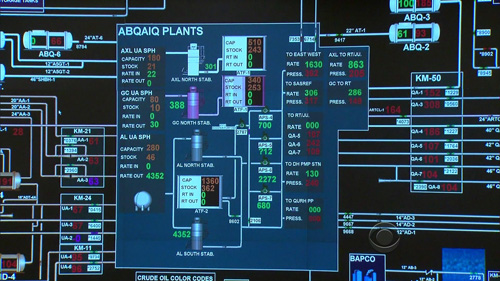220 Feet on 60 Minutes
From a segment on last night’s 60 Minutes:
Saudi Aramco was originally an American company. It goes way back to the 1930s when two American geologists from Standard Oil of California discovered oil in the Saudi desert.
Standard Oil formed a consortium with Texaco, Exxon and Mobil, which became Aramco. It wasn’t until the 1980s that Saudi Arabia bought them out and nationalized the company. Today, Saudi Aramco is the custodian of the country’s sole source of wealth and power.
Over 16,000 people work at the company’s massive compound, which is like a little country with its own security force, schools, hospitals, and even its own airline.
According to Abdallah Jum’ah, Saudi Aramco’s president and CEO, Aramco is the world’s largest oil producing company.
And it’s the richest company in the world, worth, according to the latest estimate, $781 billion.
I was about to change the channel (perhaps as you were just about to stop reading this post), when they showed the big board:
Jum’ah gave 60 Minutes a tour of the company’s command center, where engineers scrutinize and analyze every aspect of the company’s operations on a 220-foot digital screen.
“Every facility in the kingdom, every drop of oil that comes from the ground is monitored in real time in this room,” Jum’ah explained. “And we have control of each and every facility, each and every pipeline, each and every valve on the pipeline. And therefore, we know exactly what is happening in the system from A to Z.”
A large map shows all the oil fields in Saudi Arabia, including Ghawar, the largest on-shore oil field in the world, and Safaniya, the largest off-shore oil field in the world; green squares on the map monitor supertankers on the high seas in real time.
Here’s a short part of the segment that shows the display:
Since the smaller video doesn’t do it justice, several still images follow, each linked to their Comcastic, artifact-ridden HD versions:
Did rooms like this first exist in the movies and compelled everyone to imitate?
New guys and interns have to sit in front of the wall of vibrating bright blues:
The display is ambient in the sense that nobody’s actually using the larger version to do real work (you can see relevant portions replicated on individuals’ monitors). It seems to serve as a means of knowing what everyone in the room is up to (or as a deterrent against firing up Solitaire — I’m looking at you Ahmad). But more importantly, it’s there for visitors, especially visitors with video cameras, and people who write about visualization and happened to catch a segment about their info palace since it immediately followed the Patriots-Seahawks game.
A detail of one of the displays bears this out — an overload of ALL CAPS SANS SERIF TYPE with the appropriately unattractive array reds and greens. This sort of thing always makes me curious about what such displays would look like if they were designed properly. Rather than blowing up low resolution monitors, what would it look like if it were designed for the actual space and viewing distance in which it’s used?
Sexy numbers on curvaceous walls:
View the entire segment from 60 Minutes here.